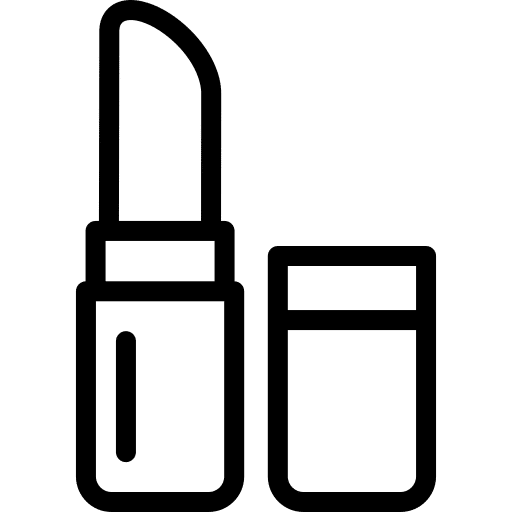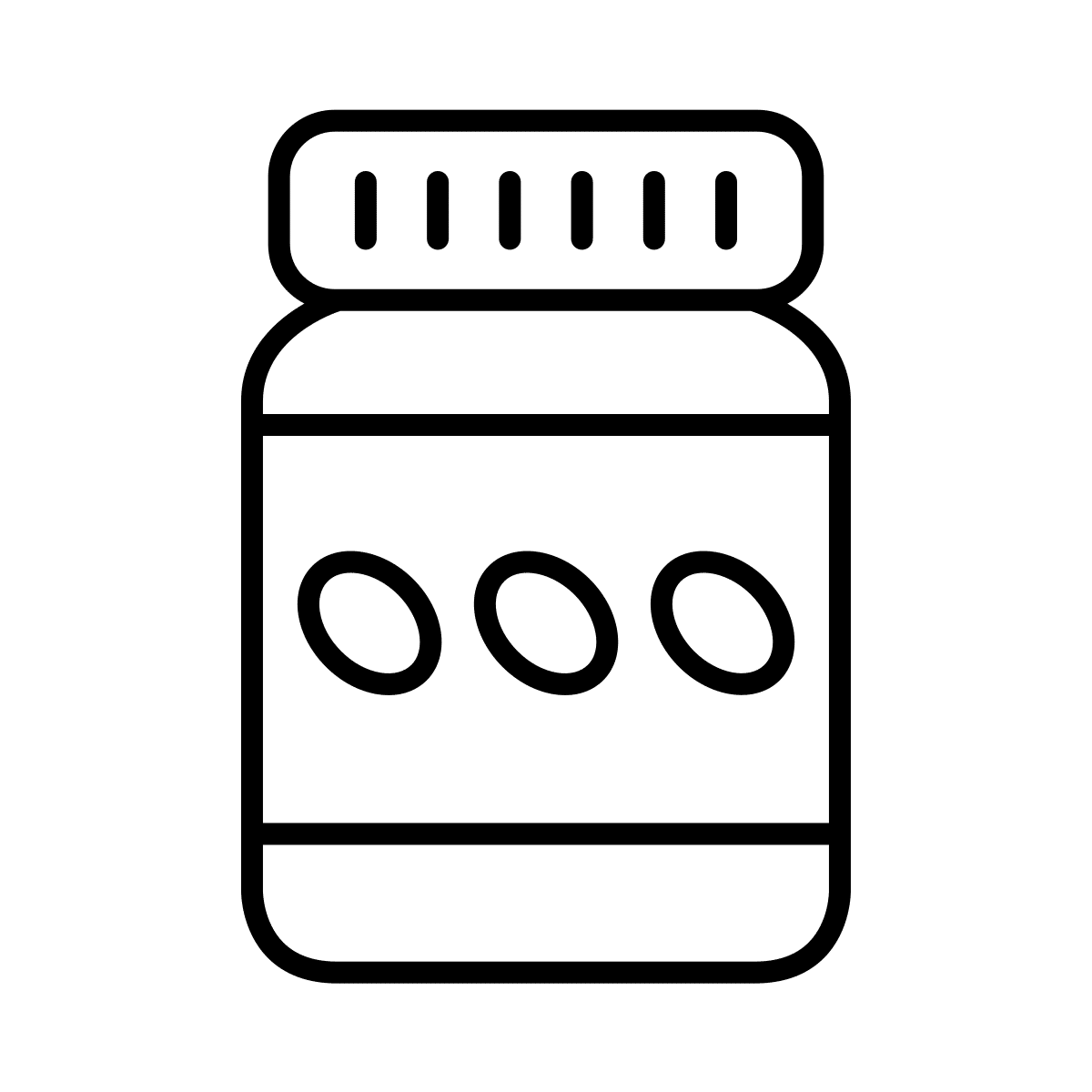Digital marketing is about 2 things: traffic and conversions. If you can drive traffic to an offer and convert at a profit, your marketing is successful – and vice versa. That’s all there is to it.
One of the most effective ways to drive traffic to webpages is with SEO. If you’ve never heard the term before, it stands for Search Engine Optimization and refers to the art and science of ranking well in Google, Bing, etc.
But what about your apps?
62% of all e-commerce traffic now comes from mobile devices. 85% of these mobile shoppers prefer mobile apps, due to convenience, speed, and extra features. That’s why big retailers are gaining more revenue out of mobile apps than mobile websites and SMBs will follow this trend soon.
This means that having an app, and driving targeted traffic to it is critical to moving units – no matter what your niche is.
To help you with that, both Apple and Google have made ASO – App Store Optimization – a core part of their platforms. Do things right, and you’ll be rewarded with sky-high rankings and 4, 5 and 6 -figure download figures on an everyday basis.
Does that sound like something you’d be interested in?
Excellent! By the end of this article, you’ll know your app store optimization fundamentals inside and out. The optimization process starts with…
1. Your App Name will influence App Store Optimization
Back in 2013, the head of Google Play’s search revealed that titles are the #1 piece of app metadata. Choosing the right app name can literally make or break your app store optimization – and it’s best to get it right from the beginning because changing app names after publishing can:
Make it difficult for users to find you via the search function
Reset many of your hard-earned app store optimization benefits, harming your rankings
And how do you do that?
For starters, use keywords. A recent TUNE study found that including them in the title improved app store rankings by 10.3%.
Second, keep things short and sweet. Apple’s app store truncates off at 23 characters – and Google’s, at 30. Installed apps’ display names are even shorter at 11 and 14 characters.
Technically, you can go above 50 characters – but since users won’t see long titles most of the time, why bother?
Third, try to keep things memorable and unique. You want human users to find you easily, so stay away from common keywords and descriptive words (e.g. “buy clothes” or “flappybird”)
Once you have a short, unique name that (optionally) features an important keyword, it’s time to…
2. Write a Dazzling Description
We’ve released hundreds of apps for our clients and found that descriptions can greatly affect an app’s popularity. An Arizona State University study of7,376 apps over 20 weeks came to the same conclusion.
Here are some key factors to keep in mind:
Language. Poorly written descriptions telegraph that you don’t care (or can’t afford) to hire a native-language writer. Make sure to double and triple-check your app descriptions for fluency every time.
Features and Benefits. Users need to know “what’s in it for them”. Make a list of benefits and features to express this in a compelling way.
Power Words. Certain words make your text more persuasive and engaging. They’re called “power words” – and using them in your description is a good idea.
Once you have a title and description, it’s time to…
3. Get a Stand-Out Icon
The brain processes visuals 60,000 times faster than it does text. This means your icon is the first thing people notice when they see your app, which makes it an important part of app store optimization.
Fortunately for you, Google Play and App Store both have standards for the layout, size and color palette used in their app stores.
You can find Google’s here; Apple’s is here. Between the two of them, it’s easy to make an appealing image – even if you’re only using free icon makers like MakeAppIcon.
The other visual component of app store optimization is…
4. Visuals and Videos will boost App Store Optimization
Images and videos are the first things we pay attention to. If they’re excellent, more people will download your app. If they suck, fewer people will download your app.
(For an idea of how big the difference can be, consider that landing page videos boost conversions by 23%+.)
What makes for quality images and videos?
First, use a smart blend of in-app screenshots, photographs, and illustrations to make your app shine. Second, always go for the highest available resolution; nobody likes low-res visuals.
Third, use a service like Store Maven to split-test various images and videos against each other. They’re a massively important part of your marketing – so knowing what works best is critical to your success.
Once you’ve done that, it’s time to…
5. Localize Your App & App Pages
Consumers outside North America drive 69% of all app revenue – and of that number, 72% prefer to use their native language when shopping.
This means that offering your app and marketing materials in local languages is a critical part of App Store Optimization.
In the past, this was often expensive and time-consuming – but with platforms like JMango360 making it possible to create localized ecommerce apps at will, there’s no excuse not to have localized apps.
The final part of ASO actually happens after you’ve published your app. We’re talking about…
6. Driving Downloads will help your ASO
App downloads correlate to high search rankings. In other words, more downloads mean more visibility and even more downloads.
But how do you drive enough downloads to improve your app store rankings in the first place?
Here are a few ways that don’t involve spamming and pestering people:
Use platforms like AppTweak to drive organic app users
Send out e-mail newsletters and social media posts to get your followers using the app
Let formal and informal acquaintances know about your new app when the opportunity presents itself
But the single best thing you can do is read our comprehensive guide to app marketing here – and use that to beef up your download count as soon as you launch.
Let’s recap by going over the 6 app store optimization elements covered in this article:
Choose an Effective App Name.
Write a Dazzling Description.
Get a Stand-Out Icon.
Add Visuals and Videos to Your Description.
Localize Your App & App Pages.
Market and Drive Downloads.
Launch a premium ecommerce app for a fraction of the price!
At JMango360 your mobile success is our responsibility.
In just 4 weeks time, we’ll design and launch your ecommerce app with our low-code app builder. For an affordable monthly plan, you'll get a PWA or native ecommerce app that puts your customers first.
But adding an ecommerce app as extra revenue channel is not a ‘launch and they will find me’ project.
Our app marketing support team will make your app results their priority. With best practices, templates, full support of experts and monthly app marketing calls you’ll be maximizing your ecomerce app results in no time!
Plan a strategy call to discuss your goals and needs.