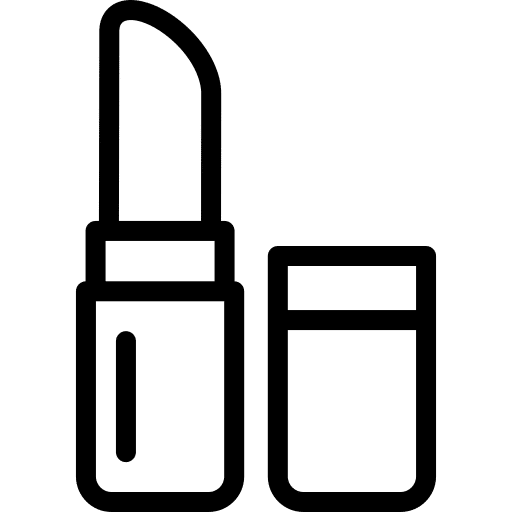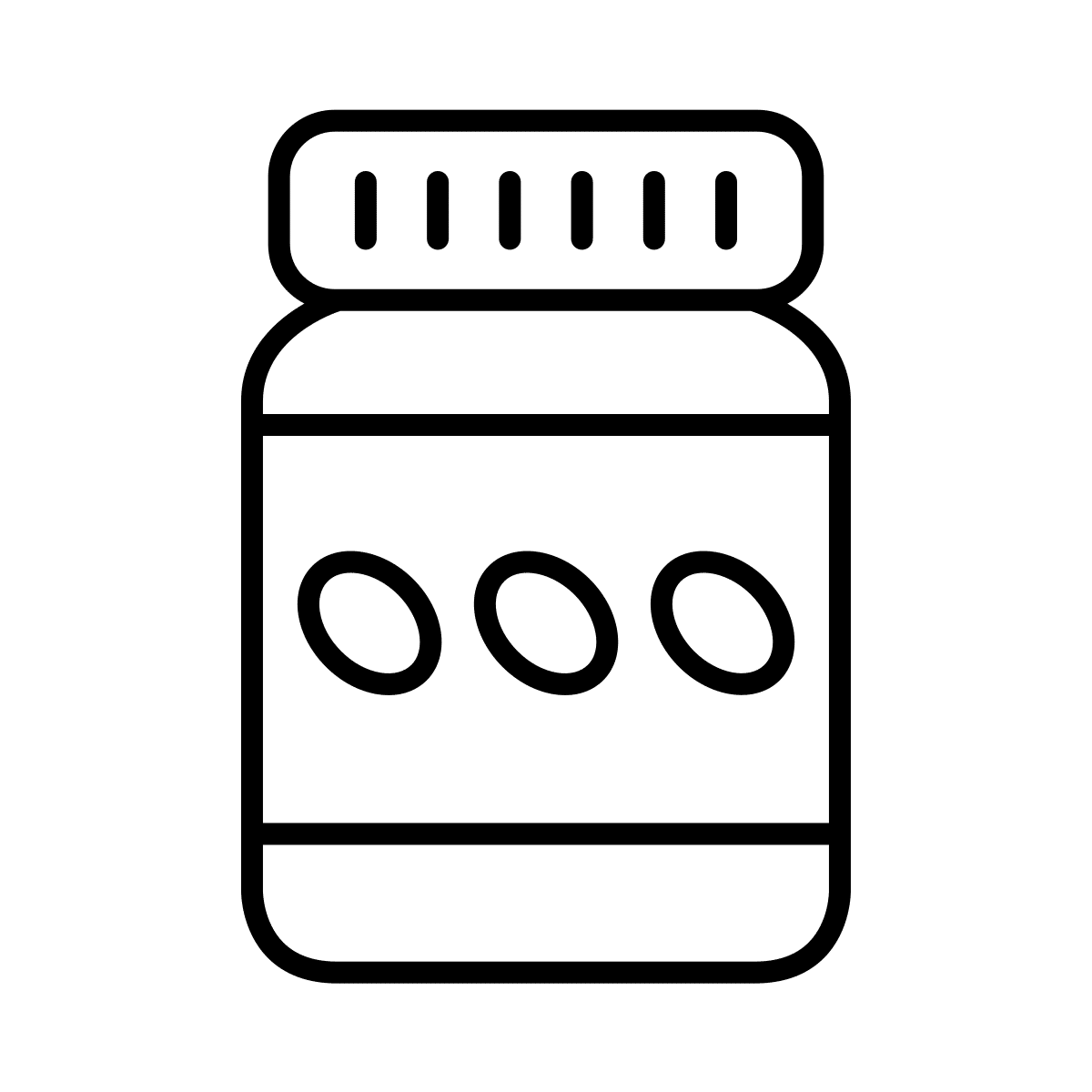Retail apps have officially come into their own. Americans spent more than a billion hours shopping on smartphones last year, drawn-in by big brands like eBay, Amazon, and traditional bricks & mortar chains like Target and Ikea.
They all steadily evolved their mobile shopping apps in line with customer demand, improving conversion and creating opportunities to connect with a new generation of shoppers drawn to mobile-first. But it isn’t all about big brands. Independent retailers are seeing a huge increase in in-app sales revenue too.
Some of this is down to COVID and the rise in online shopping generally, but mobile shopping was already on its way to dominating eCommerce before the pandemic landed.
Let’s look at why.
What do we mean by retail apps?
First things first, what do we mean by retail apps? While they come in different shapes and sizes, they do what the name suggests: provide access to a retailer's inventory through a mobile app.
Apps are just software but written in a programming language that a smartphone operating system like iOS or Android can easily read and take instructions from. Retail apps connect buyers and sellers, enabling them to transact their business via smartphone. They make it easier for retail businesses to raise their online shopping game, while at the same time enabling vital opt-in data collection so they can learn more about customers preferences, habits, and propensities.
Retail apps improve the mobile shopping experience by smoothing out the user-experience issues that pop-up when they try to make a purchase on using a retailer’s mobile website alone.
Why are retail app sales growing?
They improve conversion
A lot of retailers still believe responsive websites are enough to pull in smartphone shoppers. And while it’s true that mobile web technology has come a long way, there’s still a fatal flaw — user experience. When the buying impulse grips a mobile shopper, mobile retailer websites can be slow, cluttered checkout, and only offer limited functionality.
A retail app creates a seamless and smooth smartphone buying journey — something mobile shoppers take for granted. Apps give retail brands the opportunity to use the latest mobile commerce (m-commerce) features; things like one-tap purchase saved customer profiles; address and credit card autofill, shipping addresses; geolocation; and so forth.
These are all time-saving tools that make it easier for mobile shoppers to make a purchase whenever the whim to buy takes hold.
They enable smart selling
As much as people love eCommerce, there are aspects of the in-store experience that online shopping struggles to replicate on a mobile or desktop screen. Trying on clothes is a case in point. How do you check the fit on a pair of trousers using a smartphone? With a retail app, shoppers can use VR and 3D tools to see how something looks on them. That increases conversion and reduces the number of returns.
They support branding and reputation
Creating a retail app means your most loyal shoppers see your logo every time they glance at their home screen. That adds to branding and recall. On the flip side, mobile shopping is becoming so important that brands need to consider the impact that a sub-standard mobile experience will have.
It doesn’t matter which app they tap; shoppers expect the same slick, intuitive, simple and fast experience they get with Uber, TikTok, Instagram and Netflix. These are the mobile standard-bearers. When it comes to UX, everyone else simply needs to keep up.
Great retail app ideas and examples
de Bijenkorf makes it personal
Dutch retailer deBijenkorf uses advanced personalization techniques. It draws data from the user's registration profile and displays products from their gender category first. It also checks past purchases and searches so it can make intelligent suggestions about what else they might like. If you’re in the fashion business, personalization is a great retail app idea.
App personalization take-aways:
-Create content that matches purchase, search, and browsing history.
- Upsell via tailored recommendations using push or SMS messages.
- Add personalization to marketing campaigns and segments based on behaviours: average cart size, demographics, favourite categories, etc.
Easy onboarding with Adidas
Adidas’ maximizes the ‘first impressions’ principle by giving first-time users the freedom to explore the app freely even before they sign up while encouraging them to register so the app can be tailored to reflect their preferences.
App onboarding techniques to consider:
- Make registration optional or skip-able.
- Let new users start exploring the app immediately without barriers.
- Include triggers in the app based on user action, and encourage visitors to sign up and share data.
How to make a retail app
Now that it’s clear retail apps are on the rise and a must for every retail business, it’s time to look at how to make a retail app successfully. What’s the right route to launch yours?
01 Set your Goals
You need to know what you want your app to bring to the business. Part of that is deciding which benefits or capabilities your customers will value most.
Are clothing returns a big issue? Then an app with extra functionality to help shoppers get the right fit is important.
Want to improve the in-store experience? Look for features like a barcode scanner to make sure customers can scan and even pay within the app. This is also a good feature for B2B brands.
Also — think about what platform you’ll use. What is your overall app development budget? The answers will help you create an achievable plan, and decide which features are must-haves-right-now; and which can wait for a later phase.
02 Choose the right technology
To develop a retail app you have two technology options: progressive web apps (PWAs) and native apps. Both have capabilities that responsive websites alone can’t deliver, but there are different use cases for each.
- Native apps are dedicated pieces of branded smartphone software available for download in the iOS or Android app stores. They are the Mercedes option for mobile eCommerce, but can be expensive and require lots of time to get right.
- PWAs offer most of the benefits of a native app, but cost less and are easier to launch. They use the speed and functionality of smartphone web browsers to deliver an app-like experience inside the browser window.
03 Decide how you want to build it
For many brands, budget is the determining factor here. A bespoke build for a native app can run you EUR 80000 or more and take up to six months to launch.
A PWA is normally more cost-effective and moves from plan to go-live in weeks rather than months.
If you use a quality low-code retail app builder, cost and time-to-market improve even more.
04 Make the business case
Will the investment in a retail app pay off? Making decisions without data is like driving with your eyes closed.
There are lots of variables but the maths are pretty straightforward. Why not try our online ROI calculator for free and see for yourself?
Retail app builder
App building used to be bespoke only. Then retail app building platforms arrived on the scene. They work with customizable building blocks and feature sets. The platforms are low-code, and they work, blending the benefits of build-it-yourself with expert technical, design, and marketing support.
The success of retail app building platforms spawned a lot of competition. Today you can choose between premium builders and a range of budget options that offer simple, out-of-the box apps — though with limited freedom to add features or customize designs.
Here at JMango360, we've been delivering best-in-class apps from our retail app building platform for more than a decade. We believe every retailer deserves a top-notch mobile channel of their own. We were one of the first to democratize app building and make it accessible to businesses of every size and budget.
Whether it's a native app or a PWA, our low-code SaaS platform can deliver. Built in as little as 30 days — but looks like you spent a fortune.
Get a free consultation here at JMango360.