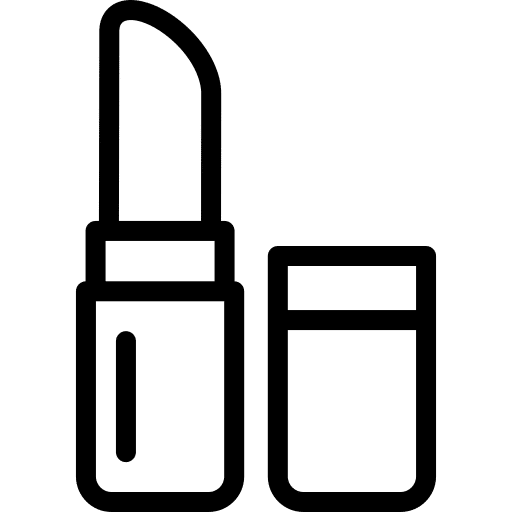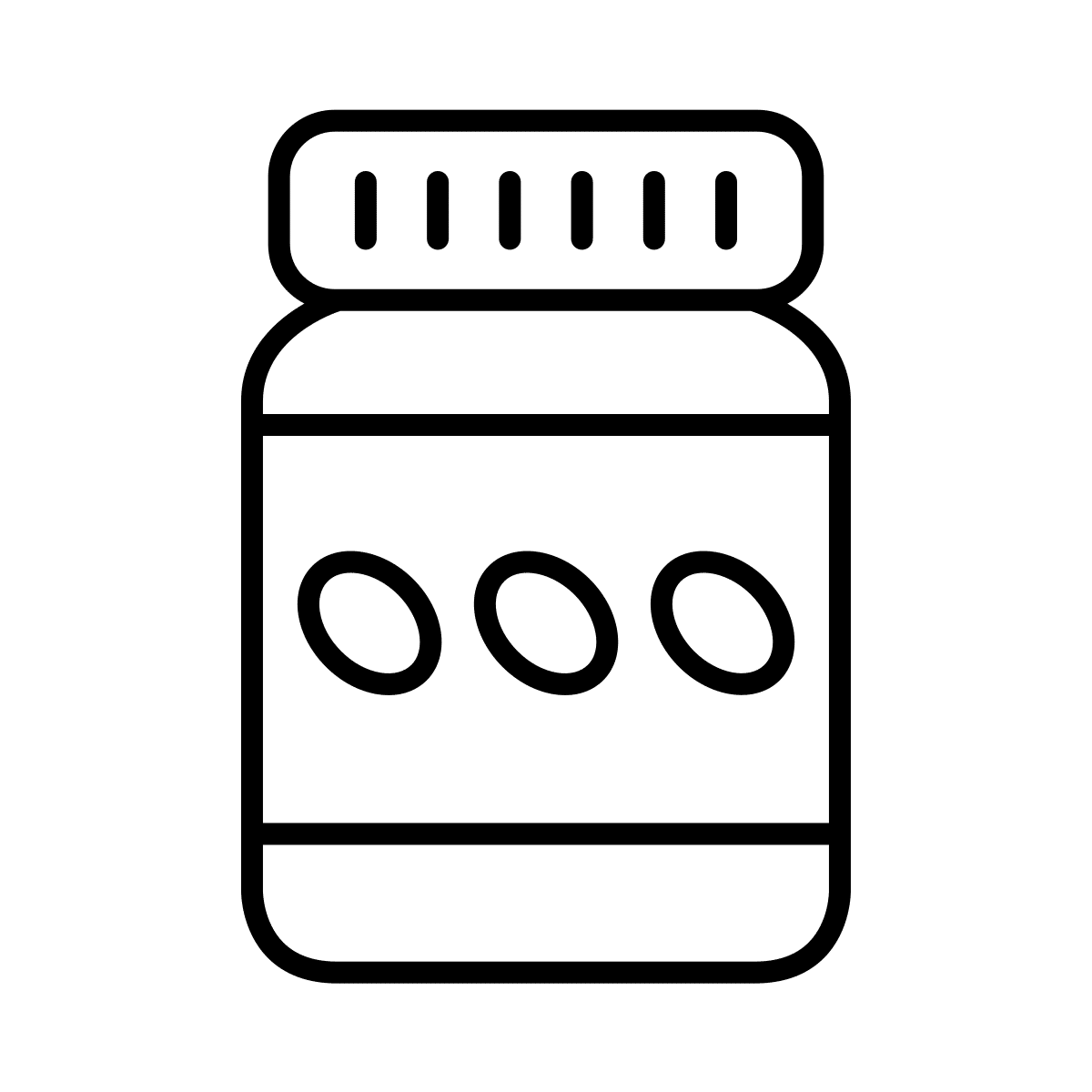Launching an ecommerce app isn’t a question of why anymore, it’s a question of how to do it correctly. In this article the steps on how to create an ecommerce app.
If an online store wants to acquire and retain customers effectively, it needs to offer the best possible customer experience. The key to doing this is by connecting with customers on all available touch points, providing a great experience each time.
In today’s busy world, the most important touchpoint of all is a seamless mobile experience. That’s because mobile traffic now accounts for over 60% of all traffic, with mobile sales quickly catching up. Furthermore, whilst in store a shopper (80%) checks out the mobile site of that store as well.
Given these figures, offering a quality mobile experience isn’t just useful. It’s essential if you want to do business online. According to Criteo’s annual report for 2018, retailers must prioritize and optimize shopping apps or risk leaving money on the table – and we have to agree.
But how can you actually create an effective mobile ecommerce app that results in more visitors, sales, and recurring customers? Keep reading to find out the exact steps we’ve used with over 1,000 brands to date.
Step 1. Figure out the goals for your ecommerce app
Before you start creating your ecommerce app, it’s important to know what you want – and how you will measure success. Your goals and KPIs will directly impact the features you need, your development process, and more.
To determine your goals, you should know where you stand now. How much traffic does your store generate on a monthly basis? How much of it is mobile? What is your mobile conversion rate?
If you’re like most stores, you’re probably losing some of your online business to friction right now. An ecommerce app can help with that by optimizing your checkout process and maximizing conversions at every funnel stage.
But if you’re a B2B ecommerce store that wants to improve mobile loyalty and get more returning customers, you’ll need to prioritize your feature requirements based on achieving more loyalty. Your key features will be easy re-ordering, segmented push notifications, etc.
After identifying what you want and need, get specific on how you’re going to measure success. What are your KPIs and how are you going to get data about them? If you don’t know the answer to this question, succeeding with your ecommerce app will be very difficult.
Step 2. For whom are you creating your ecommerce app?
Once you know what you want to achieve, think about who your audience is. B2B customers might need a different experience from B2C customers, but that’s not all. Knowing your target audience will streamline your development process and improve your app marketing too.
Ask yourself questions like:
– What’s my audience’s average age?
– What are their interests?
– Which products do they already like and buy?
– What do they read?
– How are they finding us?
The answers to these questions, together with your specific niche expertise, will shape the ecommerce app you create.
For example, a B2C fashion retailer might feature lookbooks and market to a specific audience via App Store Optimization (ASO). A B2B retailer may be more focused on fast checkouts and repeat purchases. A retailer that also has physical stores might want to find ways to connect their digital and physical touch points.
Once you’ve chosen your target group, move on and…
Step 3. Choose the right technology
Now that you’re clear on who you’re serving and what your goals are, it’s time to make another choice: app type. For ecommerce retailers, there are two flavors you can choose from: Progressive Web Apps and Native Apps.
Firstly PWAs stand for Progressive Web Apps. These are next-generation websites that offer the same kind of speed, interactivity, and performance as a native app, but without a download in the app stores. They’re an excellent option if you have a lot of mobile traffic on your brand website and/or if your budget is more limited.
Then you have Native Apps. These are downloaded from an app store and stored in a user’s phone. Unlike PWAs, which work across all platforms Native apps have to be developed separately for iOS and Android. As a consequence of this Operating System specific development (iOS and Android) native apps can make full use of all the features a mobile phone has to offer. They offer the best, most optimized experience possible; they’re fast and intuitive; they feature native gestures (like taps), have access to the database/contacts/foto gallery and to aspects such as the camera.
Although the fact that users need to download the app from the app store can seem like a problem, it’s also an opportunity. 500 million people visit Apple’s app store alone weekly- and if you optimize your app so it’s discovered easily, you can get a lot of new visitors this way.
To learn more about which option – PWAs or native apps – is better for you, check out our article on the topic. Once you’re done, start thinking about…
Step 4. List of requirements for creating ecommerce app
Now that you know what you’re going for and how you’re going to develop your ecommerce app, it’s time to make a list of must-haves for it. Get your team together and start brainstorming requirements. For some ideas of what might be on your list, here are a few points our customers give us often.
– Push messages – These are critical to any modern ecommerce app.
– Easy checkouts. An easy checkout does one of two things. Firstly, it streamlines initial purchases. Secondly, it makes repeat purchases easier and more straightforward. This makes it key for ecommerce, both B2C and B2B.
– Look-books- A useful and popular fashion specific feature although we see it used in different contexts as well
– Wishlists- This is popular for B2C retailers, but also for B2B buyers. The reason is that B2B customers will often do repeat purchases. Via a wishlist, repeat purchases can be done a lot faster.
– Multiple relevant payment options– It’s important to offer all options commonly accepted in one’s target countries. For example, US and EU customers expect you to accept cards – but South-East Asian businesses also want mobile payment options like WeChat.
– Custom branding and design elements– These improve brand prestige and the overall feel’ of an app.
– A review/rating system– Customers rely on each other’s opinions to evaluate items they might buy. Creating an in-app way for them to do that is always a good thing.
– Back-end synchronization– In a perfect world, you don’t want to manage a separate back-end for your app. Look for ways to use your existing back-end with your app via synchronization instead.
– Social media integration- can be valuable, especially if you target to millennials and other young generations.
– Native experiences- Last but not least, features like swipes, taps, touches, as well as optimal use of screen space all add to your app.
Once you’ve made a list of features you absolutely need to have, move on to the next step.
Step 5. Pick the right budget and process
Now that you’ve figured out what your ecommerce app needs in terms of feature requirements, let’s talk about your budget and process.
The big questions here are: how much time, money and resources do you want to invest? And how much flexibility do you want when sending out push messages, adding new features, changing your design, etc?
Depending on how much you can invest and how flexible you need to be, you’ll choose 1 of 2 main options: develop a bespoke app, or make use of an off-the-shelf SaaS solution.
– Making a bespoke app
With this process, you hire a development team to develop a brand new app. This is what big brands like Amazon usually do, for two reasons. Firstly, a bespoke app lets you be very specific about your requirements; secondly, they usually need complex integrations. When money is no object, a bespoke app can meet these specific demands.
Having said that, bespoke apps are expensive to build and maintain. They can also be problematic if things go wrong unless you can keep developers on staff or on call permanently.
– Pros: you can create anything you want, integrate with any existing system (including legacy ones).
– Cons: expensive, requires a team of developers, long development process, requires internal resources from your team (feedback, requirements), every update and
new feature costs money, complex code, no flexibility once development is over.
– SAAS solution
Small and medium size stores usually choose this option, but with some custom adjustments this also fits big stores perfectly. Ecommerce apps based on SAAS-technology are fast and easy to launch (just a few weeks). That’s because a smart plugin can turn your webstore into a PWA or native app. With SAAS-solutions, you can’t just pick any feature or integration you want; you can only pick the features that are available. But usually, SAAS-solutions offer all the features webstores need to be successful on mobile. For instance, all of the features mentioned above, are part of the app package at JMango360.
– Pros: low set up and monthly costs, just weeks to launch, fully integrated with your store (if you use JMango360), comes with all features webstores need for mobile success, like push messages, one-click-checkouts, look-books, easy navigation, etc. It meets all your requirements rarely requiring new code, all new features are updated for free.
– Con: If you have a very specific set of requirements, it can be hard to make everything work as it should and would then require custom development with additional costs.
Step 6. Market your app
Although this article is about creating ecommerce apps, marketing them afterward is just as (if not more) important. After all, how good is the best ecommerce app in the world if it doesn’t get any downloads, product views, or purchases? That’s right: not very good at all.
Check our blog for more content and tips how to promote your app.
Final words
Now you have the knowledge to create a successful ecommerce app. If you want to start with yours today, request more information below.
We’ve helped over 1,000 ecommerce brands make and market their apps, and we’ll be glad to do the same for you next.
Our service is affordable, with low start-up costs and even more attractive monthly pricing options. We can create your ecommerce app, support your app marketing efforts, and update it as time goes on.