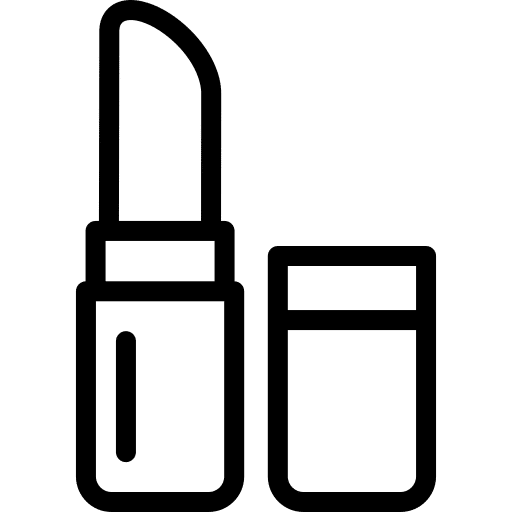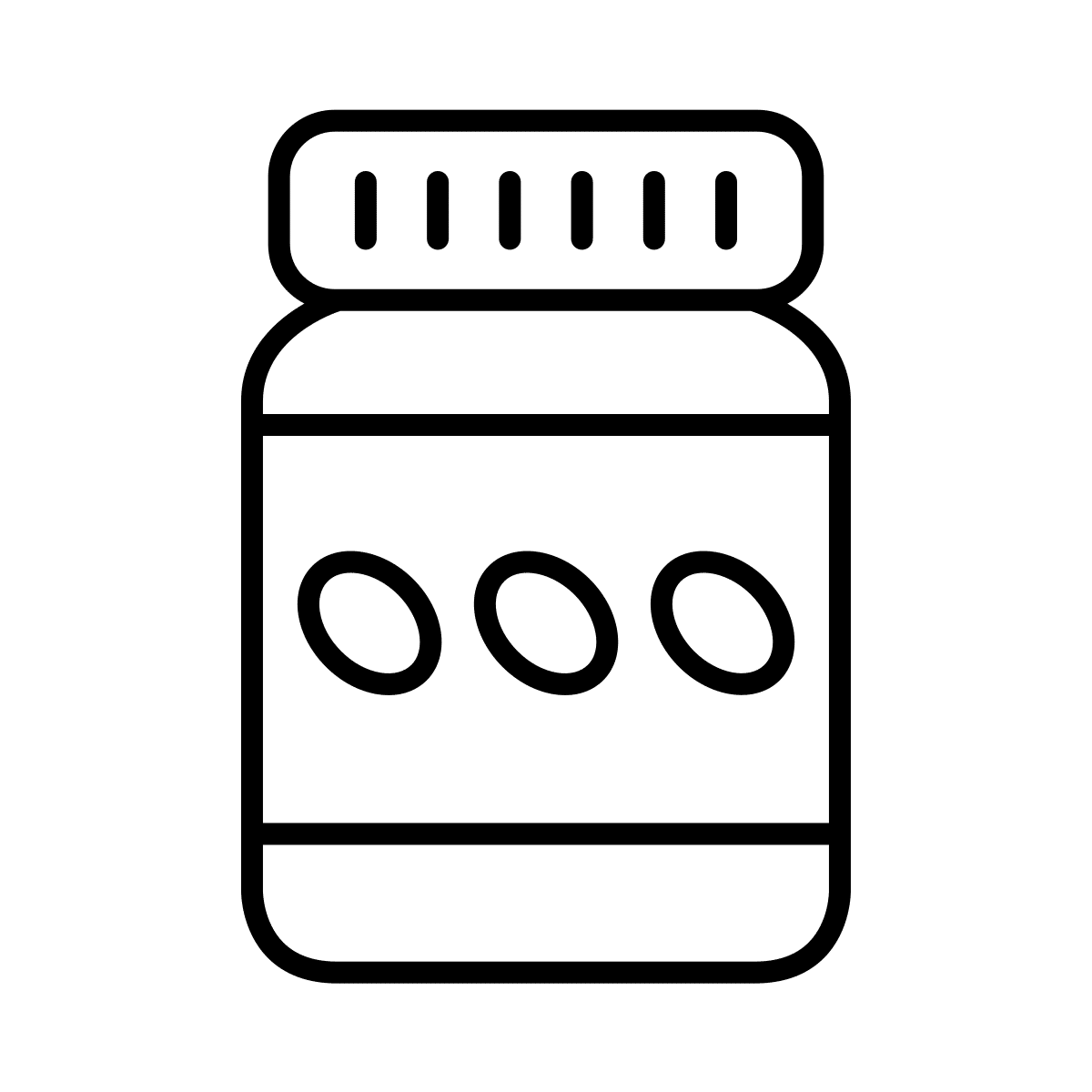Table of contents
If your brand still doesn’t have an online store app featuring its products or services, don’t wait any longer. Check out these five steps on how to develop one.
When it comes to your customers, one thing you know for sure: they always have their phone on them.
Because of this, it’s in your company’s best interest to make it as easy as possible for your customers to take your brand and its products with them wherever they go.
How do you accomplish this? You create an ecommerce mobile application that’s easy to use, with an eye-catching design, and offering all of their must-have features. And, when you consider that 79% of smartphone users have made an online purchase in the past six months, this is an opportunity you don’t want to miss out on. If you do, chances are your customers may make the same purchase with one of your competitors, instead.
In addition to this traffic, there are many reasons why brands of all shapes and sizes need an ecommerce mobile app. You customers are already on a variety of other types of mobile apps. So, consider the likelihood of your business growing its sales numbers, providing a better and easier shopping experience for your customers, and driving customer loyalty to your brand.
If you’re interested in creating an online store application for your brand, and its products or services, you may be unsure where to start. Thankfully, JMango360 is here to help. Let’s dive right in.
Step 1: Download some cool apps
It’s tempting to roll up your sleeves and get started creating and designing your brand or company’s online store app. But before you do so, consider drawing on some inspiration from other companies who have done their retail app right.
Whether it be a competitor within your industry or just an app you actually enjoy using to browse items and shop for the latest must-have products, see if you can pinpoint what you like about other apps. Maybe it’s the colors within the design and how they go together, an easy-to-navigate menu, a fast checkout process, or even the language used within the app. Whatever the case may be, see if you can draw on some inspiration and make it work for your brand and its products.
If nothing piques your interest, maybe download some of the most popular apps within the various online store categories and see if there are any design elements or key concepts that you can apply to your own app.
Need some inspiration? Check out these apps you can download:
Gill Marine iOS App
Gill Marine Android App
Step 2: Consider the design
Once you’ve been inspired, you’ll also want to stay on trend with your ecommerce app design. For instance, if an icon can get your point across over a string of words -- use the icon instead. And, implement details that support personalization elements that your audience craves. Staying on-trend is a great way to get your ecommerce app off on the right foot with your target customers.
The design also plays a large part in the user experience your customers will have with your app. First impressions matter, so as soon as they open your company’s app for the first time, you want the design to be easy to navigate while being pleasant to the eyes and easy to use. Otherwise, your app could get deleted or forgotten, and all of your hard work will be for nothing.

Step 3: Create a list of must-have features
Elements like artificial intelligence, augmented reality, and virtual reality are interesting and potentially exciting -- but let’s not forget the potentially high price tag that comes with it. As you go about developing your online store application, start with the tried and true basics.
Ecommerce apps, especially ones a customer is using for the first time, should do four core tasks to get them coming back for more.
-
4 tasks of ecommerce apps
Inspire buyers to learn more about your products, services, and how they can impact lives for the better
Connect with an audience on a personal level, while remaining professional and customer-focused
Keep customers up to date on products by utilizing push notifications that are easy to opt into (or out of)
Convert at a higher level than your mobile web store
With that in mind, you should create a feature list, or necessary functionality details, to support these four components. To accomplish this, there are certain elements that should be a priority.
-
Some of these elements may include:
An easy-to-navigate menu, a look-book feature, and the ability to add items or products to a customizable wishlist.
Push notifications that stand out with eye-catching icons and verbiage.
An easy checkout, complete with one-touch capabilities without asking customers to make an account or log in, reducing the likelihood of shopping cart abandonment. If having customers log in is a must, consider offering the ability to log into their account using their fingerprint scanner or face ID.
Check for more ecommerce app features.
Step 4: Pick the right app development company
Once you’ve been inspired by other ecommerce applications, have narrowed down the look and feel, and have created an outline of the features you’d like your shopping app to include, it’s time to find the right app development company that can make it all possible.
Unless you're a heavy hitter like Amazon or Google, you don’t need to go the route of expensive and time consuming custom app development. The right app building platform will provide you with the support and skill needed to create a top-quality mobile application with the features you’re looking to bring directly into the hands of your customers.
While you’ll pay less for the development of the app, you won’t get any less quality in regards to the user experience, making it worth it when bringing your application to life. When doing your research to find the right app platform that fits your company and its unique needs, consider the following:
-
Check the company’s reviews and make sure they’ve created quality apps for other happy customers.
Make sure they would be able to connect your ecommerce app to your webstore, which can speed up the app development process.
Inquire if the company offers a unique design and will create your app from the ground up with flexible layouts, steering clear of using templates.
Know if the company is able to build the must-have features from your list, like a social login option and the navigational menu you have in mind.
Check that you’ll be able to view analytics for your application to investigate its performance.
Step 5: Don’t forget app marketing
Once your mobile ecommerce app is complete, you want your audience to know what it has to offer and where they can find it. For that, you need to develop an app marketing strategy.
Before too many days, weeks, or months go by with your app laying dormant in the app store with minimal downloads, there are certain tactics to implement if you want to ensure it gets some exposure in front of your customers.
Smart app banner
One of the easiest ways to get started is to promote the app on your website or webstore. To do this, the first thing you can try is to install a smart app banner, which is shown to every mobiler, that resembles a popup that directs users to the mobile app. Another option is to place the promotional banner on your homepage that even runs an offer like 15% off your first purchase in the mobile app.
Website banners
Unsure where to put the banner on your website? Besides the homepage, take a look at which pages on your web store perform the highest, get the most traffic, or have the highest time on-site. Once you have this narrowed down, make sure the banner or promotional language is there. If your website runs a successful blog, you can also dedicate an entire blog post to the launch of your retail app, which can outline its features, functionality, and where to find it. If it doesn’t, there’s always the option of utilizing a guest post opportunity with another website’s blog.
Email newsletters
Additionally, if your business has an email newsletter it sends out on a regular basis, or if it sends out a confirmation email after a website purchase, make sure readers know about the new app, where they can find it, and all of its amazing features!
Partnering with influencers
And, if your company’s budget allows for it, you can also consider partnering with an influencer in your organization's industry as a way to develop an honest, authentic, and mutually beneficial relationship where everybody wins.
If you need even more inspiration for ways to market your app to your customers, check out these five app marketing campaigns that could get a brainstorming session going.
Get an online store app with JMango360
At JMango360, we pride ourselves on having the tools and the skills to build applications for all types of ecommerce and retail businesses. Big or small, no matter the industry your B2B or B2C company is within, you’ll find that we can build an intuitive, easy-to-use, and affordable ecommerce app for any online store.
Instead of branding ourselves as a high-priced custom development company, we connect with your web store’s backend to turn the web store into a shopping application based on your wishes and must-have features -- and we do it fast. From creating the app, designing it, and adjusting and testing for glitches and bugs, you’ll have an expertly crafted ecommerce mobile app ready to make its debut on the app stores in just 30 days or less.
Plus, as a SaaS company, customers of JMango360 only pay a monthly fee plus a low setup cost, in addition to app marketing to get the word out to your customers.
We democratize mobile apps. Don’t wait any longer. Now is the time to book a demo to get all your questions answered by a professional today and start building the mobile app of your dreams.