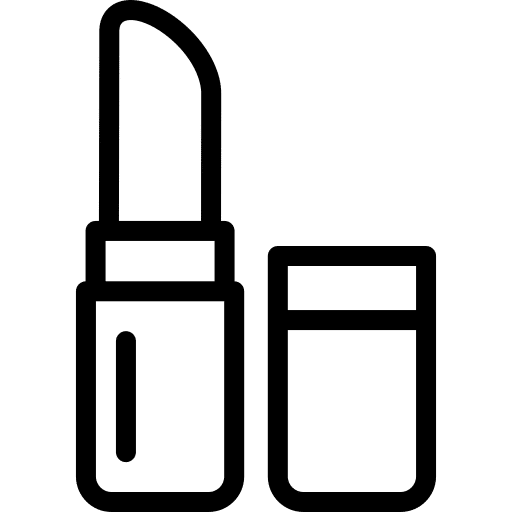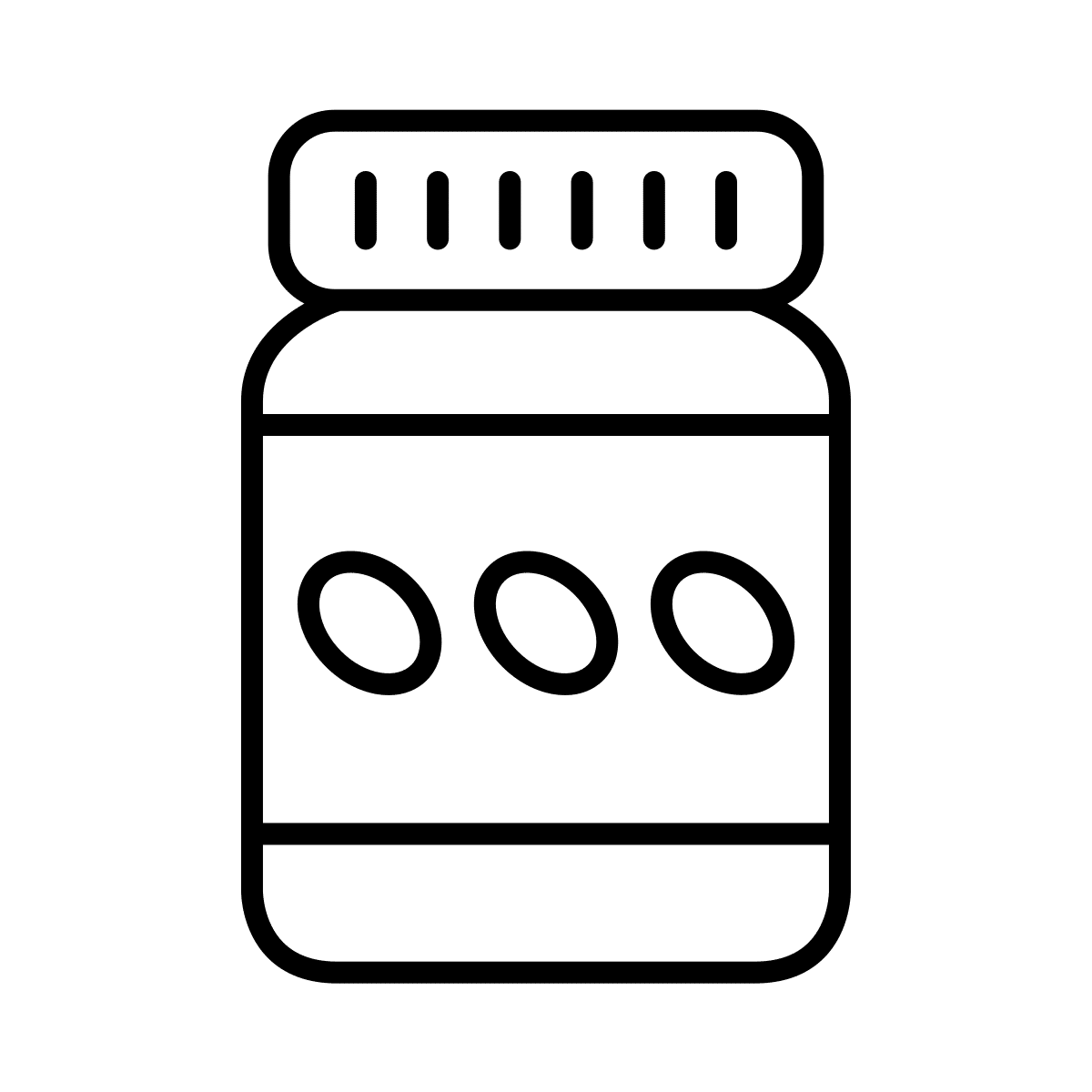Are you making the most of your app store presence? Instead of just publishing your app and leaving it there, you need to treat this as a valuable marketing channel, using a process called App Store Optimization, ASO for short.
If you want to increase sales and downloads, you need to make your app highly visible to improve your conversion rates. It’s now harder than ever to acquire new users, with IDFA slowly burning out. Further changes in the markets, such as contextual targeting at Apple, will keep things interesting - and quite volatile.
These are some of the insights we’ve gained as we’ve helped more than 3,500 ecommerce brands to master ASO fast and keep their business ready for change.
ASO Tip 1: ASO 2.0 is about more than just keywords
We’re into the next phase of ASO, and it’s no longer just about optimizing keywords (although you still need to do this, too). The user experience should now be at the forefront of your strategy.
ASO algorithms across the app stores now factor in browser behavior and referral traffic behavior. What does this mean for you? The algorithms will be monitoring how much time users spend on your app page to base their decision on the quality of your app.
If you need a refresher on how to optimize your keywords, check out keyword tools designed for ASO. We recommend: App Annie for the iOS store; AppKeywords.io for a general keyword finder; and TheTool.io for both app stores.
Generic tip:
Most downloads will come from customers that already know your brand, so make sure that your app and description include your brand name. For people that don't know you, make sure you optimize with the right words.
If you're a brand in sustainability, use this as one of your keywords. If, for example, you are a men's fashion or suit retailer, use these keywords and find out what other related keywords people search for, using the above tools.
ASO Tip 2: Make your content relevant and compelling
Never overstuff your app description with keywords - that won’t serve you well. Use the opportunity to tell a story, describe upcoming features, and showcase content.
You need to rise above your competitors to get people interested in your products and brand. If you need help, our app marketing team can always assist.
Get in touch for a free app marketing consultation here.
ASO Tip 3: Choose the right name for your app
First impressions count. Short, sweet, and descriptive is where it’s at. Look at your keywords and see if any of these encompass the app’s purpose. But always remember to include your brand name so that your customers can find you.
Scannable is a good example of an app name that clearly states upfront what a user can expect from the app. Others, such as DropBox, take two elements of the proposition - the ‘dropping’ of files into a ‘box’ and combine them.
In the Apple App Store, you can use a maximum of 50 characters, and with Google Play it’s 30.
Here are some ecommerce app name examples:
Amazon - Shopping made easy
Zalando – Your Fashion Shopping and Style App
Polyvore – Fashion, Trends, Style & Shopping
Alibaba.com App – Buy & sell goods across the world
ASO Tip 4: Focus on your App Icon, Preview and Screenshot
Great icons equal more downloads - possibly as much as 560%. So spend some time thinking about what will appeal to your audience and accurately represent your brand. Always remember that graphics scale better than photos.
Also important are your app screenshot and your preview and promo video. The first screenshot must encapsulate the purpose of the app. Keep to brand colors and make text minimal, the app is the star of the show here.
Make good use of the available visual guidelines from Google and Apple and test, test, test!

ASO Tip 5: App Subtitle (iOS Only)
The second ASO ranking consideration for the App Store is the App Subtitle, so it needs to be perfect. You’ve got 30 characters, so make it a tagline or call-to-action.
The objective of your subtitle is, next to ASO, to summarize your app in a concise phrase. You should explain the value of the app, so you want to avoid generic descriptions like "best shopping app".
Instead, highlight what's unique about your brand that will resonate with your audience, like
"sustainable clothes for you"
"look unique every day"
"Amazon - Shopping made easy"
Another option could be to convince customers to download the app because of the in-app benefits. An example could be
"Better deals for customers."
You can update your subtitle when submitting a new version of your app, so think about it well before submitting.
ASO Tip 6: App Promo Text (iOS Only)
Think of this as a Google Search preview that appears immediately above your app’s description. In other words people get to read your promo text, if present, first before the longer description of your app.
Limited to 170 words, promotional texts can be updated anytime, unlike the app description. This means you can update the promotional text at any time without the need for an app update.
That's why the app promo text is perfect for temporary announcements. Think of limited-time sales, product announcements, events, or upcoming features.
It isn’t indexed, so don’t worry about keywords.
ASO Tip 7: App Category
Categories help users discover new apps to meet their needs. You can assign a primary and a secondary category to your app.
When it comes to ecommerce, picking the right category is usually pretty straightforward. The first category should be 'shopping".
For the second category you can be a bit more creative. You need to think about all of the ways someone might find your app. While a lot of people use search, others compare apps by browsing relevant categories. So, it’s vital that your app is in the right secondary category.
The area of retail you specialize in will be the right choice. So, retail app that sells wine could have shopping + food & drink as categories.
Check out the full list of categories here
ASO Tip 8: App Screenshots
Always keep in mind who you are trying to market your app to. While it may have many technical features that will appeal to developers, these aren’t the right messages for your core audience of users.
A potential user really only needs to know - what’s in it for me? Your screenshots need to answer this question and center on your value proposition. Demonstrate exactly how a user will benefit from downloading your app and what it will allow them to do.
For e-commerce apps, focus on features that are unique to the app compared to the main website. These might be wishlist features, one-click purchasing, or the ability to create lookbooks or product boards. Another approach is to create a story with attractive visuals that walk users through using the app.

ASO Tip 9: App Videos
We know that users who engage with a video are twice as likely to install your app, so let’s get this right.
It’s vital to use live app footage so users can see exactly how to use the app. You can supplement this with music, effects and voiceovers. Depending on the purpose of your app, you need to either entertain or offer valuable reasons for the user to download.
Show users how features work and include walkthroughs of typical processes. Everything you do to improve the user experience and simplify usage will contribute to your App Store Optimization.
And always consider the following:
Keep the video short, and pacing between chapters consistent
Good sound quality is a must - but also accommodate users who are watching without sound
Check copyright on images and music
End with a clear call-to-action
ASO Tip 10: App Reviews
As you would expect, app reviews are influential and one of the most important parts of App Store Optimization. Apptentive research revealed that 50% of smartphone users only look for apps with a 4-star rating or higher. For apps with a 2-star rating that drops further, to 85%.
To combat a lack of ratings when your app is new, ensure that you gather reviews. 77% of users rely on the comments in at least one review before they will even commit to downloading a free app.
Potential users are checking the experience of others to ensure that the app is easy to navigate, performs the tasks it’s supposed to and doesn’t crash constantly. Don’t ignore ratings and reviews, they’re critical to your success.
Always ask customers to leave their feedback, and set up alerts and reminders to submit their views - with an incentive if you can. This will increase your ranking and move your app further up the category chart, increasing downloads.
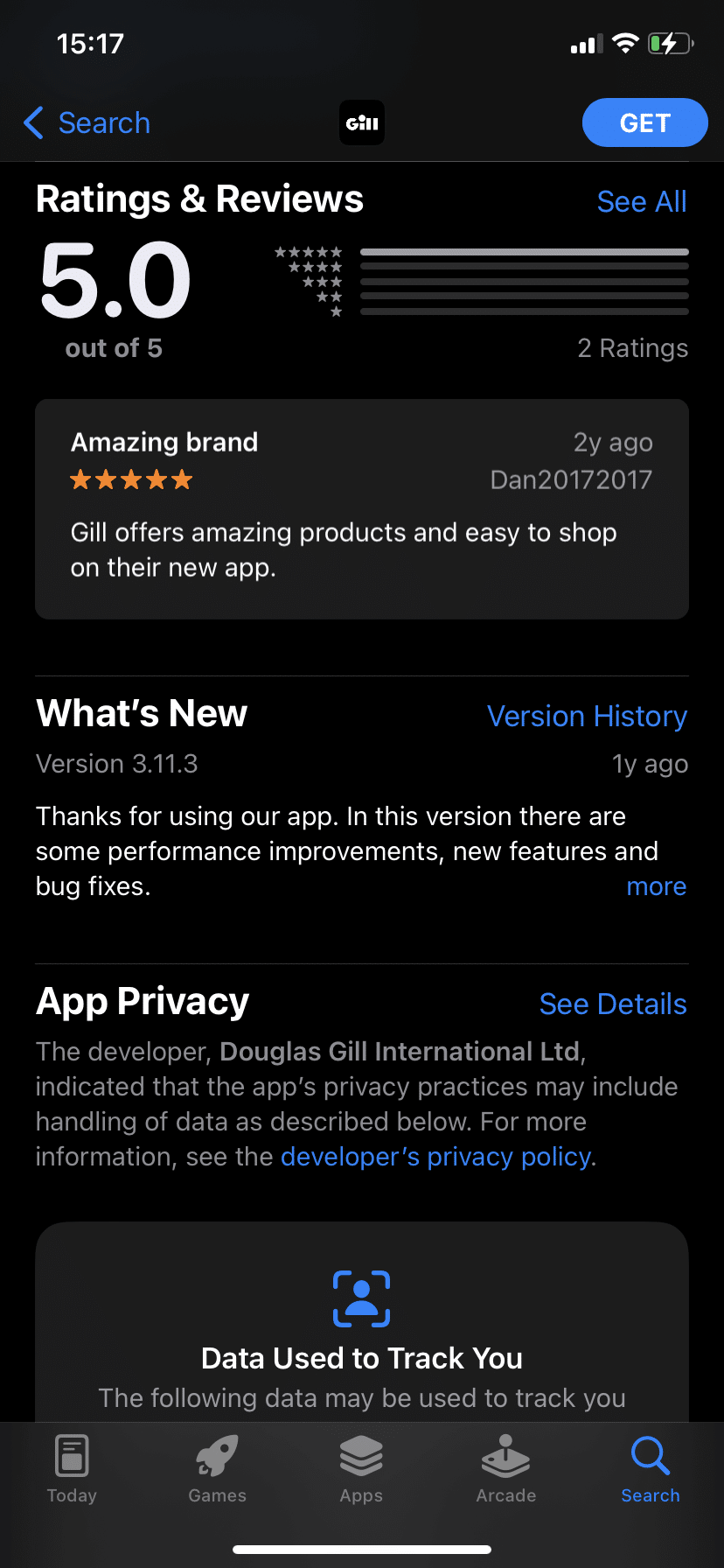
ASO Tip 11: App Updates
Top apps are updated often, with new features, improvements… and sometimes bug fixes! But, don’t update your app unless you’re adding something necessary or valuable for the user.
Of course, users expect new features, new content and improved performance. Keep an eye on the new iOS capabilities that can improve your app and incorporate these changes as soon as possible. Most high-ranking apps will anticipate these developments and release an update with new functionality very quickly.
Maximize your mobile results!
Need more help with app marketing for your ecommerce store? Or still haven't launched a mobile app?
Our experts here at JMango360 are happy to build your ecommerce app and boost your app marketing results -- all for an affordable monthly plan.
Our team will not only build a premium app in just a few weeks. They will also fine-tune your app marketing strategy, set up and execute app marketing campaigns and improve App Store Optimization (ASO).
Get in touch for more information!